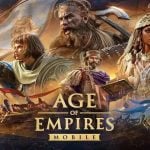Why is My GB WhatsApp Temporarily Banned?
Ever wondered, "Why my GB WhatsApp is temporarily banned?" You're not alone. Many users face this issue due to common reasons like using unofficial versions of WhatsApp or violating their terms of service. Understanding these reasons can help you get back online faster and avoid future bans.
How to Lift the Temporary Ban
To lift the temporary ban, ensure you're using the official WhatsApp app and follow their guidelines. Additionally, knowing the best practices can keep your account safe from future disruptions.
Best Practices to Avoid Future Bans
- Use the Official App: Always download WhatsApp from trusted sources.
- Follow Guidelines: Adhere to WhatsApp's terms of service.
- Avoid Unofficial Mods: Refrain from using modified versions like GB WhatsApp.
Let's dive into the details to keep your chats flowing smoothly.
Common Reasons for Temporary Bans on GB WhatsApp
Ever wondered why your GB WhatsApp account got temporarily banned? You're not alone. Many users face this issue and it's a real headache. Let's break it down:
Why Am I Banned?
- Using Unofficial Apps: WhatsApp only supports its official app. Using mods like GB WhatsApp can get you banned.
- Violation of Terms: Sending too many messages, spamming, or violating WhatsApp's terms can lead to a ban.
- Security Concerns: GB WhatsApp lacks the security features of the official app, making it risky.
- User Reports: If other users report your account, WhatsApp might temporarily ban you.
Real Questions Users Have:
- "Why did WhatsApp ban my account?"
- "Is it safe to use GB WhatsApp?"
- "How can I avoid getting banned again?"
Key Takeaways:
- Stick to the official app: Avoid third-party mods to keep your account safe.
- Follow the rules: Read and adhere to WhatsApp's terms of service.
- Be cautious: Don't spam or misuse the platform.
By understanding these common reasons, you can take steps to avoid future bans and keep your WhatsApp experience smooth and hassle-free.
Steps to Lift the Temporary Ban on GB WhatsApp

Worried about your temporary ban on GB WhatsApp? You're not alone. Many users face this issue and want to get back on track ASAP. Here's a simple guide to help you out.
1. Uninstall GB WhatsApp
First, you need to uninstall GB WhatsApp. Keeping it on your device will only prolong the ban. Here's how:
- Go to your device settings.
- Navigate to "Apps" or "Application Manager."
- Find GB WhatsApp and tap "Uninstall."
2. Install Official WhatsApp
Next, download and install the official WhatsApp from the Google Play Store or Apple App Store. This is crucial for lifting the ban.
- Open the app store on your device.
- Search for "WhatsApp."
- Tap "Install" and wait for it to complete.
3. Restore Chat Backup
Don't worry about losing your chats. You can restore your chat backup easily:
- Open the official WhatsApp.
- Verify your phone number.
- When prompted, tap "Restore" to retrieve your chats from the backup.
Quick Recap:
- Uninstall GB WhatsApp: Keeps you banned if you don't.
- Install Official WhatsApp: The only way to lift the ban.
- Restore Chat Backup: Get all your chats back.
By following these steps, you'll be back on WhatsApp without any hassles.
Pro Tip: Stick to the official app to avoid future bans.
Ideal Practices to Avoid Future Bans
Anxious concerning obtaining outlawed on GB WhatsApp again? Here's how to prevent it:
Stick to the Official App
- Uninstall GB WhatsApp: It's tempting to utilize, yet it's not worth the danger.
- Download Official WhatsApp: Always use the application from the main store.
Comply with WhatsApp's Guidelines
- No Spamming: Avoid sending out bulk messages or spam.
- Regard Privacy: Don't breach WhatsApp's personal privacy policies.
Maintain Your App Updated
- Regular Updates: Always keep your application updated to the most up to date variation.
- Enable Auto-Updates: This guarantees you get all the most recent safety patches.
Avoid Using Third-Party Mods
- No Mods: GB WhatsApp and comparable mods are a no-go.
- Adhere To Official Features: Use only the attributes offered by the official application.
Backup Your Data
- Regular Backups: Always maintain a backup of your conversations.
- Usage Google Drive: It's easy and trusted for back-ups.
Recap Table
| Ideal Practices | Actions to Take |
|---|---|
| Usage Official App | Uninstall GB WhatsApp, Install Official WhatsApp |
| Comply with Guidelines | No spamming, Respect personal privacy |
| Maintain App Updated | Enable auto-updates |
| Avoid Third-Party Mods | No GB WhatsApp, Use authorities attributes |
| Backup Your Data | Normal backups, Use Google Drive |
Remain Safe, Stay Official: By complying with these finest practices, you can delight in a seamless WhatsApp experience without the fear of getting outlawed.
FAQs on Temporary Ban of GB WhatsApp
Why is my GB WhatsApp temporarily banned?
GB WhatsApp is a modified version of the official WhatsApp, which violates the terms of service. Using it can lead to a temporary ban.
What should I do first to lift the temporary ban?
The first step is to uninstall GB WhatsApp from your device. Keeping it installed will prolong the ban.
How do I uninstall GB WhatsApp?
To uninstall GB WhatsApp:
- Go to your device settings.
- Navigate to "Apps" or "Application Manager."
- Find GB WhatsApp and tap "Uninstall."
What should I do after uninstalling GB WhatsApp?
After uninstalling GB WhatsApp, you need to install the official WhatsApp from the Google Play Store or Apple App Store.
How do I install the official WhatsApp?
To install the official WhatsApp:
- Open the app store on your device.
- Search for "WhatsApp."
- Tap "Install" and wait for the installation to complete.
Will I lose my chats after uninstalling GB WhatsApp?
No, you can restore your chat backup when you install the official WhatsApp.
How do I restore my chat backup on the official WhatsApp?
To restore your chat backup:
- Open the official WhatsApp.
- Verify your phone number.
- When prompted, tap "Restore" to retrieve your chats from the backup.
Can I avoid future bans?
Yes, to avoid future bans, it's recommended to stick to the official WhatsApp app and avoid using any modified versions.
Is there a quick recap of the steps to lift the ban?
Sure! Here's a quick recap:
- Uninstall GB WhatsApp: Keeps you banned if you don't.
- Install Official WhatsApp: The only way to lift the ban.
- Restore Chat Backup: Get all your chats back.
References
- About Temporary Bans - WhatsApp FAQ
- How to Switch from GBWhatsApp to the Official WhatsApp - How-To Geek
- What is GBWhatsApp and Why You Shouldn't Use It - Android Authority